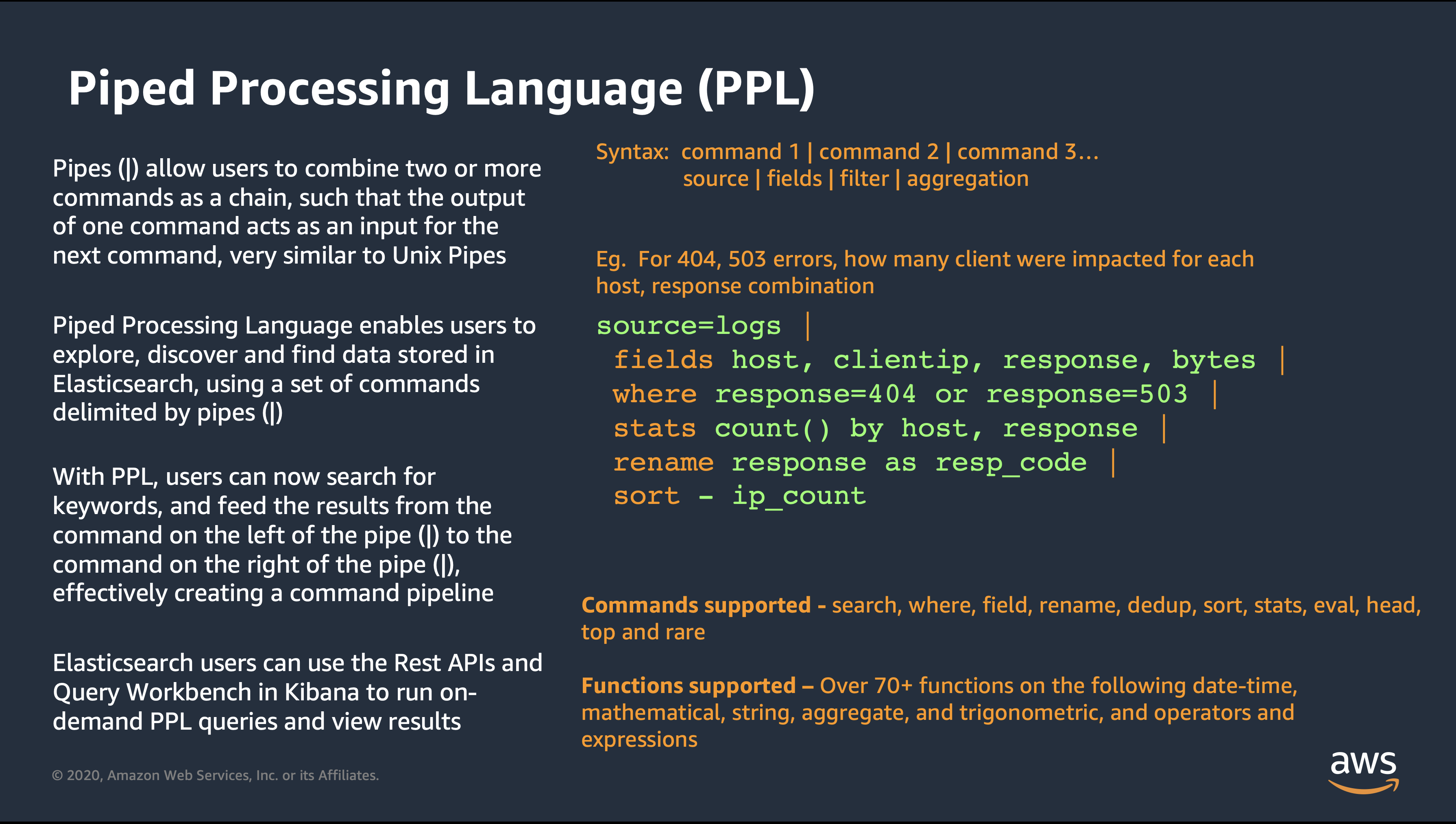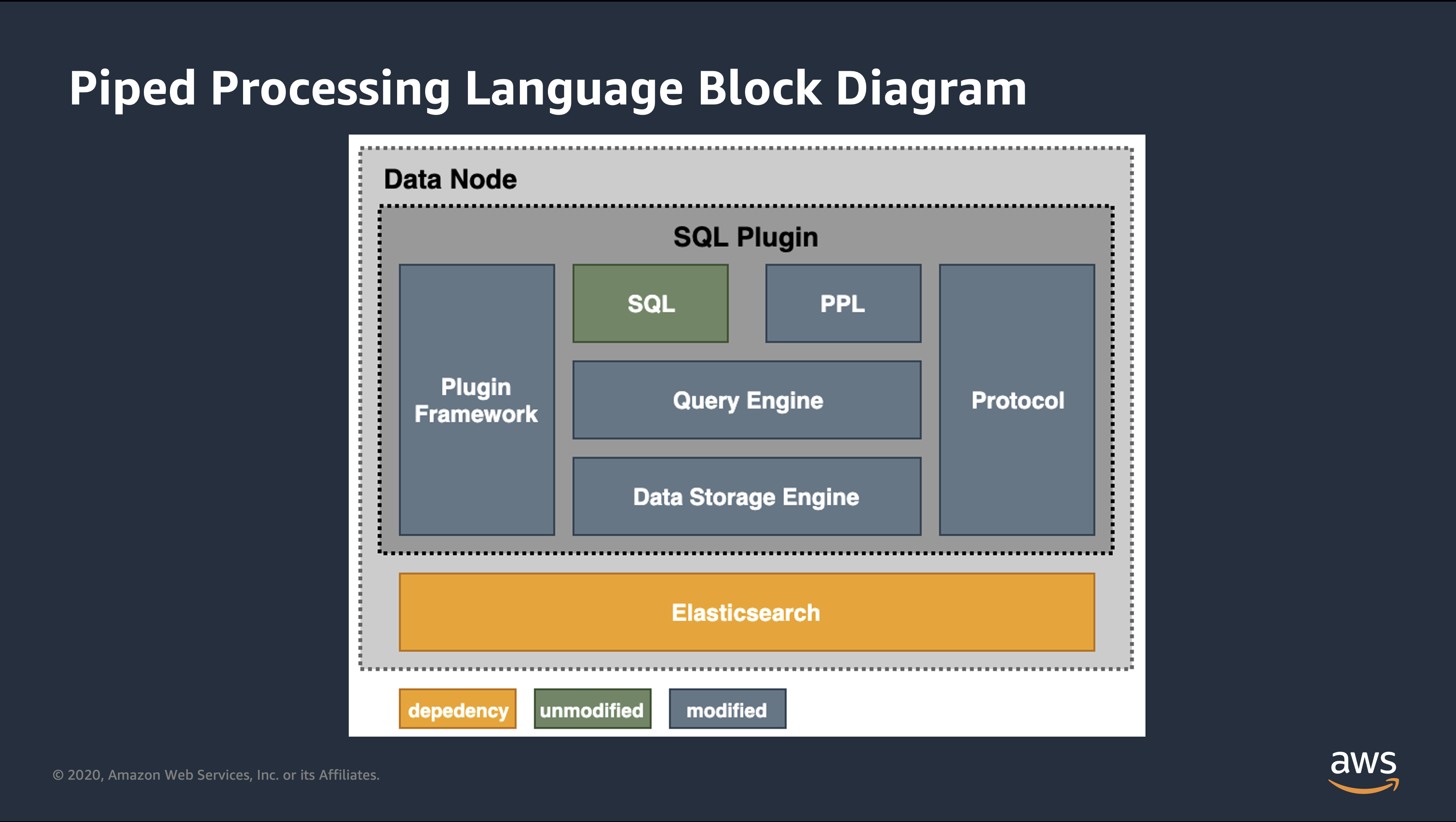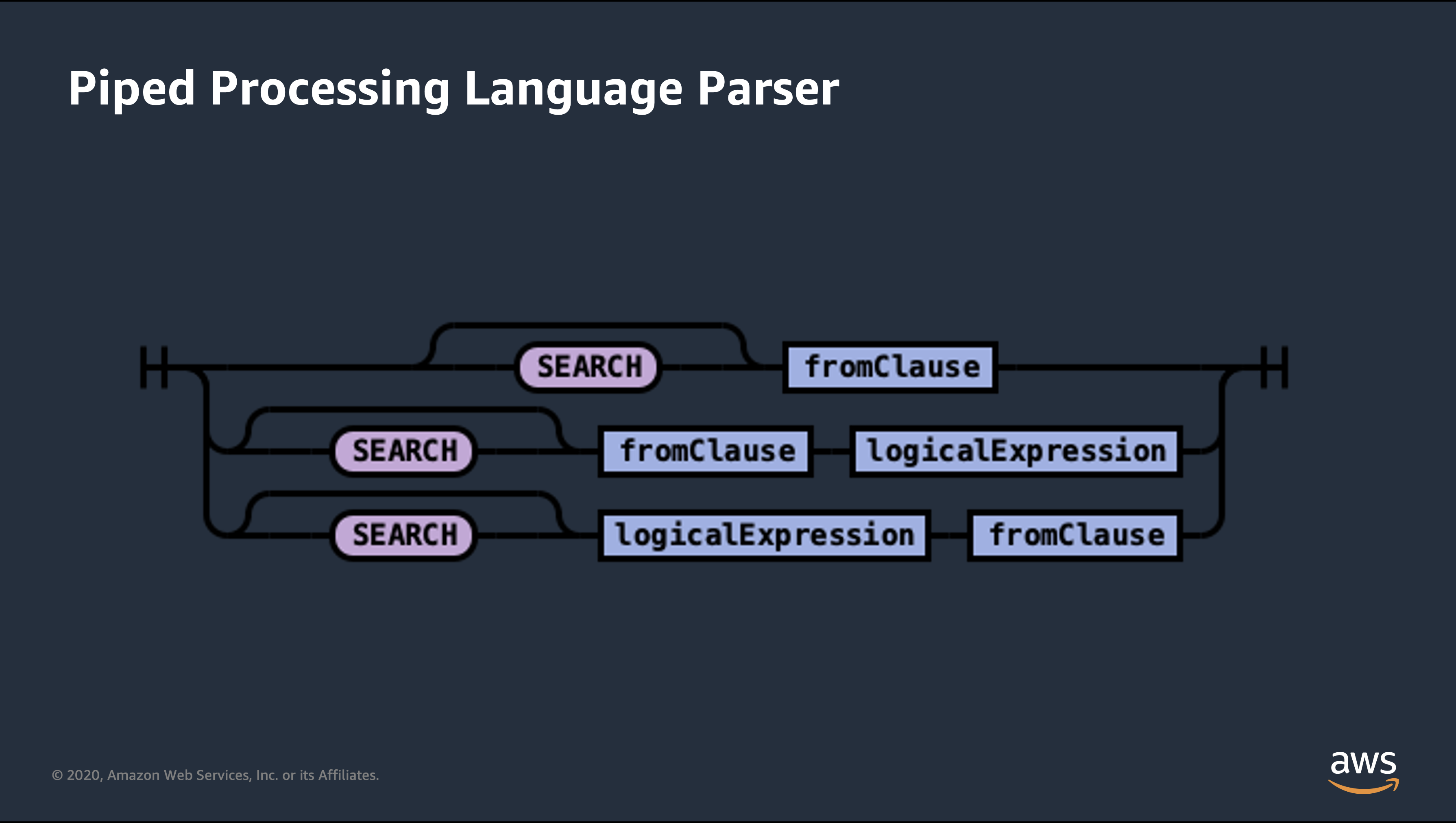Piped Processing Language
In this demo, we discuss the newly supported Piped Processing Language (PPL) feature, powered by Open Distro for Elasticsearch, which enables you to form complex queries and quickly explore and discover data with the help of pipes.
What is Piped Processing language?
Use case
As an illustration, consider a use case where you want to find out the number of hosts that are responding with HTTP 404 (Page not found) and HTTP 503 (Server Unavailability) errors, aggregate the error responses per host, and sort in the order of impact.
Using Query DSL
GET kibana_sample_data_logs/_search
{"from":0,"size":0,"timeout":"1m","query":{"bool":{"should":[{"term":{"response.keyword":{"value":"404","boost":1}}},{"term":{"response.keyword":{"value":"503","boost":1}}}],"adjust_pure_negative":true,"boost":1}},"sort":[{"_doc":{"order":"asc"}}],"aggregations":{"composite_buckets":{"composite":{"size":1000,"sources":[{"host":{"terms":{"field":"host.keyword","missing_bucket":true,"order":"asc"}}},{"response":{"terms":{"field":"response.keyword","missing_bucket":true,"order":"asc"}}}]},"aggregations":{"request_count":{"value_count":{"field":"request.keyword"}},"sales_bucket_sort":{"bucket_sort":{"sort":[{"request_count":{"order":"desc"}}],"size":10}}}}}}
Using PPL
You can replace the entire DSL query with a single PPL command:
source = kibana_sample_data_logs | where response='404' or response='503' | stats count(request) as request_count by host, response | sort -request_count
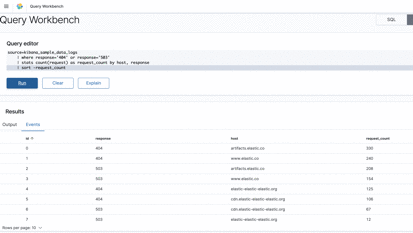
Summary
Piped Processing Language, powered by Open Distro for Elasticsearch, has a comprehensive set of commands and functions that enable you to quickly begin extracting insights from your data in Elasticsearch. It’s supported on all Amazon ES domains running Elasticsearch 7.9 or greater. PPL also expands the capabilities of the Query Workbench in Kibana in addition to SQL. For more information, see Piped Processing Language.